With that being said, I have been warming up for my class starting now. I have decided on the fundamentals that I feel are most important to cover and have created a loose syllabus to cover a range of topics and texturing tips. I am now going to use my blog to share these tips and tricks as I am going along to make sure that nothing is missed. The first tip I would like to share is aligning in 3DMax. I had looked far and wide on how to align vertices in Max with the same ease as Maya gives you, but kept only getting Maxscripts or people complaining about the align tool.
VERY IMPORTANT TIP : The align tool is very useful for aligning objects only. If you would like to align vertices or edges, you must select the verts and then choose an axis next to the Make Planar button
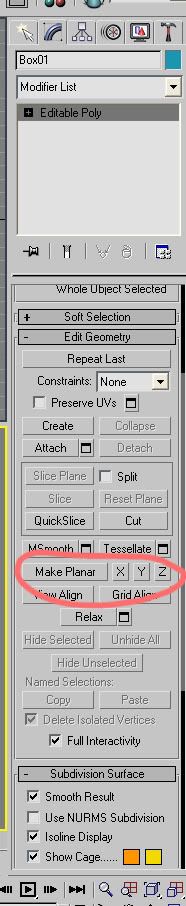
Sorry this is so short, but I have to run... I will write something more cohesive and in depth later.

No comments:
Post a Comment